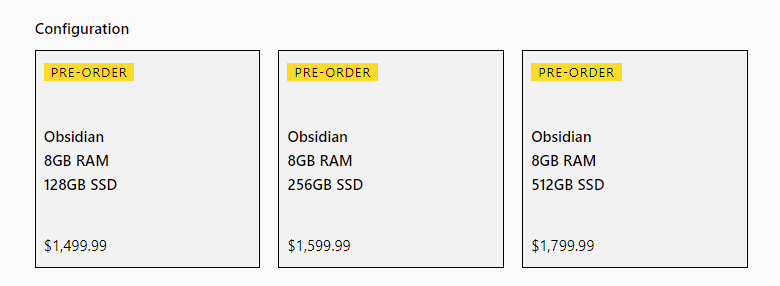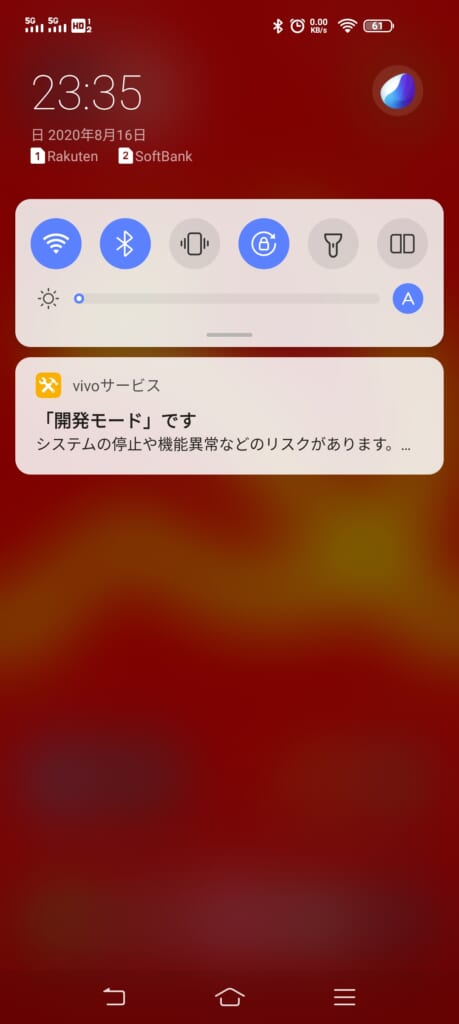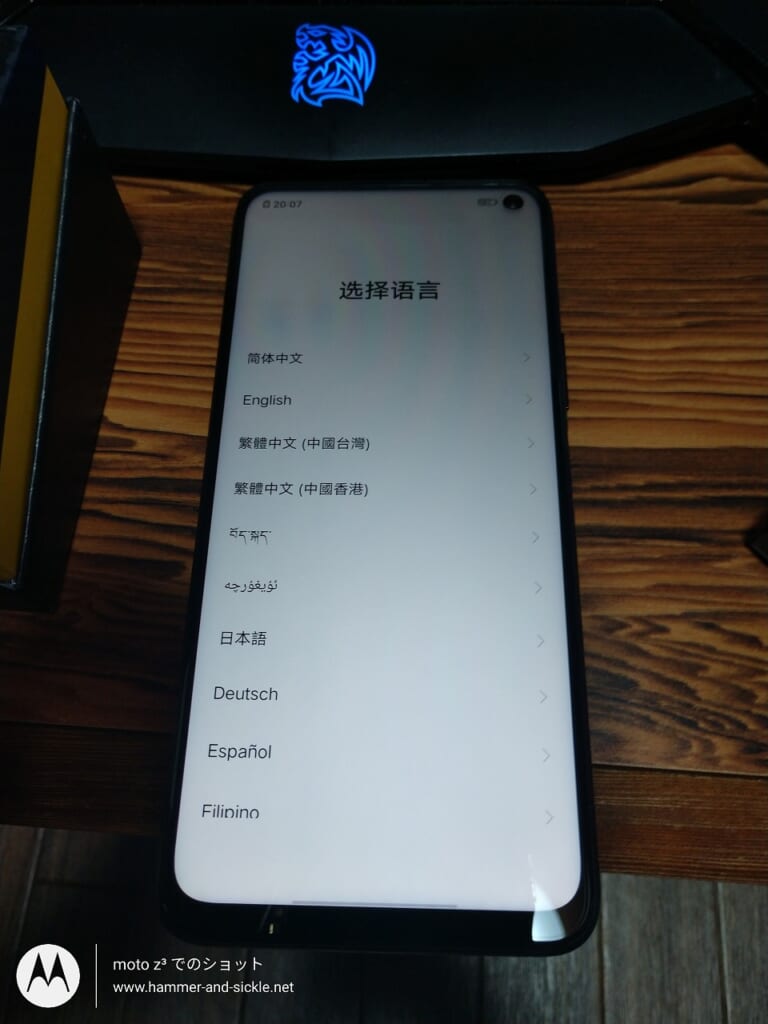amazon.comで注文していたSurface Duo(AT&T Locked Ver,)が届きました。

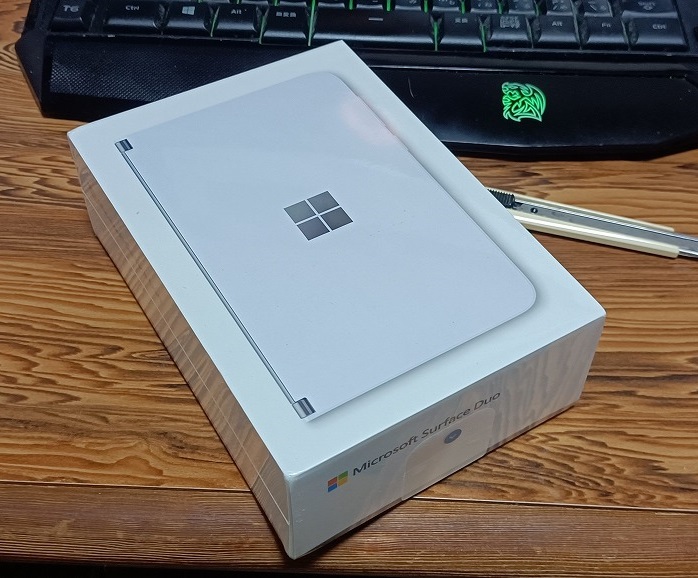
現状だとWiFI専用機なのでこれからUnlockの申請です。
ネットの情報を見ると
- AT&TでUnlock申請し、Unlockコードを手に入れる
- Microsoft Supportにて問い合わせをしてUnlockコードを手に入れる
となっていました。
が、実際に2の手順をしようとしたときに出てきたメッセージ。
Unlock an AT&T locked Surface Duo
AT&T can help you unlock an AT&T locked Surface Duo.
You can submit a SIM unlock code request to AT&T by visiting att.com/deviceunlock. You’ll need to provide the device IMEI (tap Settings > About, and look under IMEI) and other requested information. AT&T will send order processing information via e-mail.
If your Surface Duo is locked to AT&T but you didn’t get it from AT&T, either through another retailer or a replacement via a warranty exchange, then please allow additional time for AT&T to get the unlock code and respond to your request.
After you have the unlock code, follow the steps below to unlock your Surface Duo:
- Turn off Surface Duo.
- Insert a non-AT&T SIM card into Surface Duo.
- Turn on Surface Duo.
- When prompted, enter the unlock code AT&T provided to unlock your Surface Duo.
どうやらAT&Tだけで行けるみたい?
ということでしばらく待ってみたいと思います。
うまくいくといいな。